As you all know that we have released the WHMCS 7.9 Compatible ClientX version, so here is the detailed procedure to do the upgrade.
Users who do not customize the ClientX template before need to follow this procedure to upgrade to the latest version.
Step 1: Download the patch
Step 2: Extract the patch files
Step 3: Take a Complete Backup of your WHMCS Instance (Highly Recommended)
Step 4: Override the template folder at whmcsdir/templates/
Step 5: Override the orderform folder at whmcsdir/templates/orderform
Please Note: Users with customized color scheme and customized header/footer do not need to worry as these files will not be override during this upgrade.
Users who have hardcoded the ClientX template or orderform files, please check the detailed upgrade release note that we followed while creating this patch. You need to check these files and override them accordingly to save your customizations.
1)account-paymentmethods-manage.tpl
-> Added Tax filed and fontawesome fas fontawesome
2)account-paymentmethods.tpl
-> Put condition for add credit
3) clientareaproductdetails.tpl
-> Added metices feature
4) clientareaproductusagebilling.tpl
-> New file added
5) usagebillingpricing.tpl
-> New file added
6) creditcard.tpl
-> Removed all content from file.
7) footer.tpl
-> Added code for full page overlay.
8) includes/captcha.tpl
-> Add Systemurl dynmic variable
9) invoice-payment.tpl
-> New file added
10) Add New folder payment with files
11) oauth/css/index.php
-> path in file changed
12) store/codeguard/index.php
-> New File added
13) store/css/index.php
-> path in file changed
14) store/order.tpl
-> Static text according to language variable and other changes
15) store/promos/index.php
-> path changed inside code
16) store/sitelock/index.php
-> path changed inside code
17) store/sitelockvpn/
-> Added whole folder
18) store/spamexperts/index.php
-> path changed inside code
19) store/ssl/index.php
-> path changed inside code
20) store/ssl/index.tpl
-> Added class with p tag and jquery changes accordingly
21) store/ssl/shared/index.php
-> path changed inside code
22) viewinvoice.tpl
-> Panel is added (fullpage-overlay - code added)
Orderform changes
1) checkout.tpl
-> Added email value parameter
-> Added tax field with condition
-> Change in the gateway part
2) complete.tpl
-> Added Code for express checkout
-> Added code for express checkout error
3) configureproduct.tpl
-> Added metices functionality
4) domain-renewals.tpl
-> Added condition for renewals options
5) domainregister.tpl
-> Added condition for captcha
-> Added system URL for captcha image
6) domaintransfer.tpl
-> Added system url
7) viewcart.tpl
-> added domain renewal language
-> express checkout code added
Please Note: Users with customized color scheme and customized header/footer do not need to worry as these files will not be override during this upgrade.




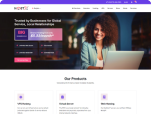


 Hrvatski
Hrvatski